Berita Detail
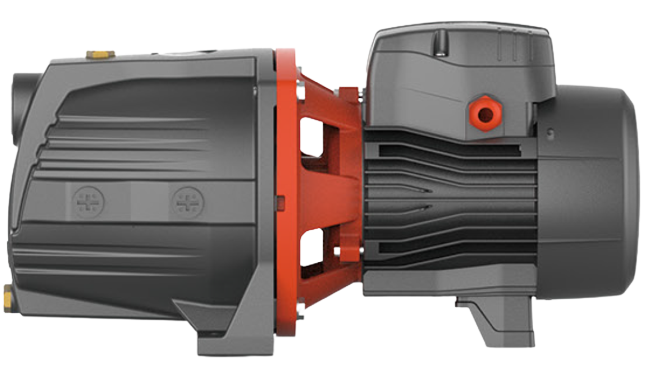
input’s value for a multidate picker, this will also be used to split the incoming string to separate multiple formatted dates; as such, it is highly recommended that you not use a string that could be a substring of a formatted date (eg, using ‘-‘ to separate dates when your format is ‘yyyy-mm-dd’).
orientation
String. Default: “auto”
A space-separated string consis
ting of
one or two of “left” or “right”, “top” or “bottom”, and “auto” (may be omitted); for example, “top left”, “bottom” (horizontal orientation will default to “auto”), “right” (vertical orientation will default to “auto”), “auto top”. Allows for fixed placement of the p
icker popup.
“orientation” refers to the location of the picker popup’s “anchor”; you can also think of it as the location of the trigger element (input, component, etc) relative to the picker.
“auto” triggers “smart orientation” of the picker. Horizontal orientation will default to “left” and left offset will be tweaked to keep the picker inside the browser viewport;
vertical orientation will simply choose “top” or “bottom”, whichever will show more of the picker in the viewport.
